Usually, a 403 error in Elementor occurs due to the security plugin such as WordFence and others. It is also possible that this issue can also be due to the firewall of your server so this has to be checked with your hosting company. Let’s see how to resolve this issue.
Server Error (403 error)

Most of the time, this issue arises due to the security plugin such as WordFence and others. To sort this out, you can whitelist the URL /wp-admin/admin-ajax.php
We faced this issue with WordFence security plugin but if you are using any other security plugin then you can search the option to whitelist URLs. We resolved the issue by using the following steps:
- Go to WordFence -> All Options
- Go to the
Whitelisted URLssection, You need to scroll down & down to see it. - Now, Put the
/wp-admin/admin-ajax.phpinto the URL textbox - Then, Select
Param Type: POST Bodyfrom the dropdown - Put the
actionsinto theParam Nametextbox - Now, Click on Add button
- Last but not least, Click the “Save Changes” button in the top right corner
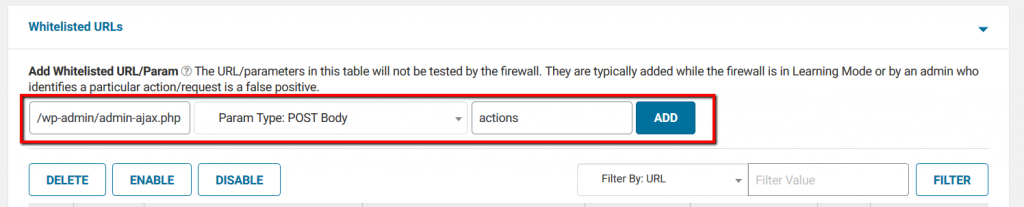
If the aforementioned troubleshooting procedure doesn’t help you then, please contact the Elementor Support with your system info.
That’s it for now. We hope this article helped you to resolve 403 error in Elementor
Additionally, read our guide:
- How to Add Products Per Page Dropdown in WooCommerce
- “Sorry, your session has expired. Return to homepage” – WordPress WooCommerce Error
- How to Create a Plugin in WordPress from Scratch
- How to Disable Admin Bar in WordPress Without Plugin
- How To Send Custom Emails in WordPress
- How to Allow Preview of Draft Post Without Login in WordPress
- Import Users From CSV In WordPress Programmatically
- After Login Redirect To Previous Page In WordPress
Please let us know in the comments if everything worked as expected, your issues, or any questions. If you think this article saved your time & money, please do comment, share, like & subscribe. Thank you in advance 🙂 Keep Smiling! Happy Coding!

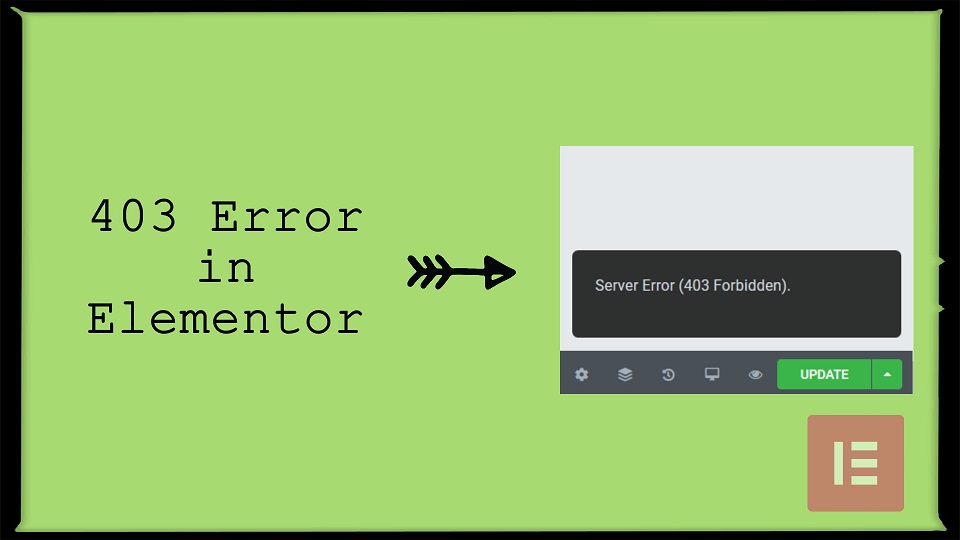
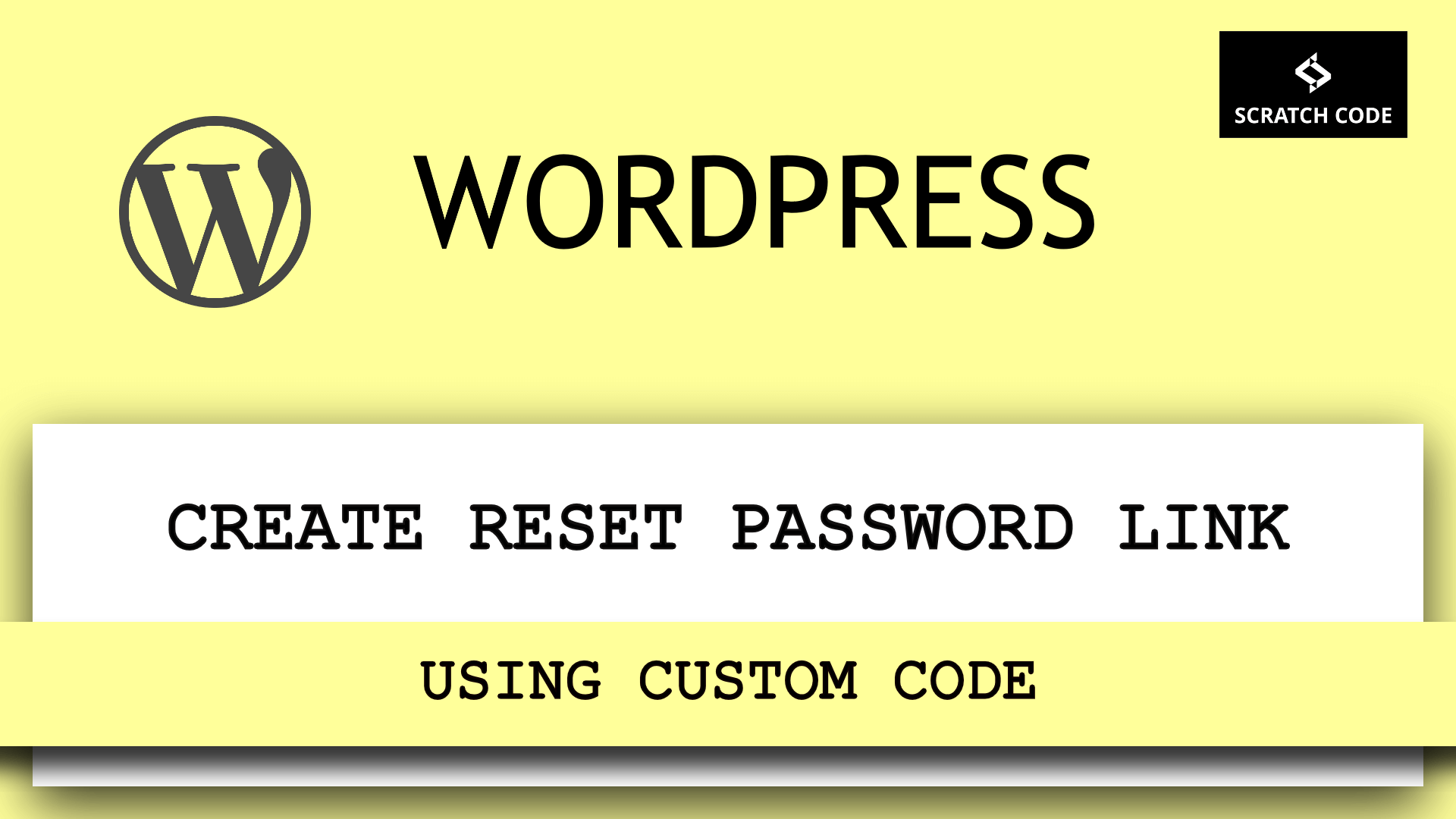

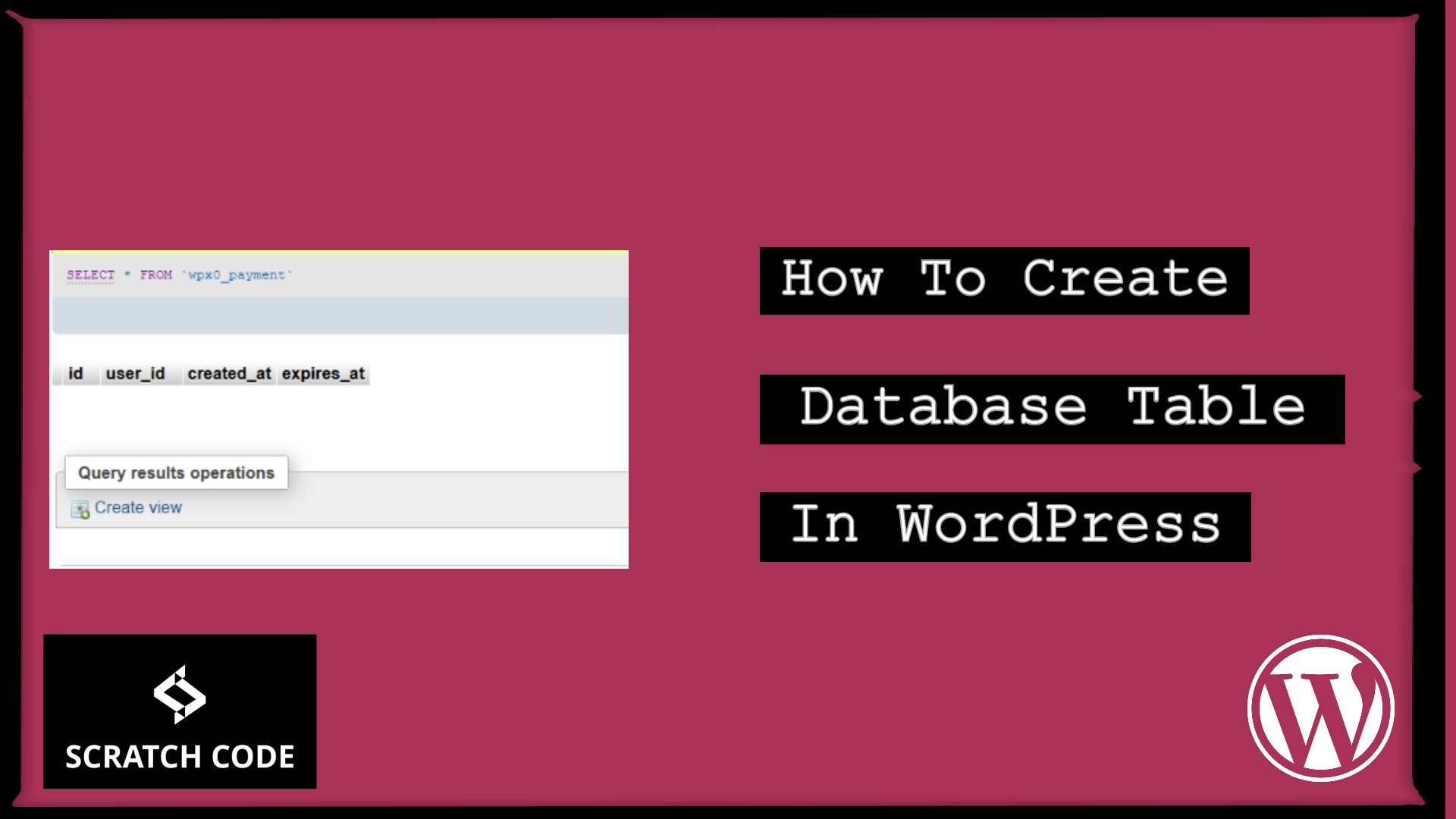
By whitelisting admin-ajax.php resolved my issue
Thanks alot
/wp-admin/admin-ajax.php request.body[actions]
We are very glad to help you
Thanks it works perfectly!