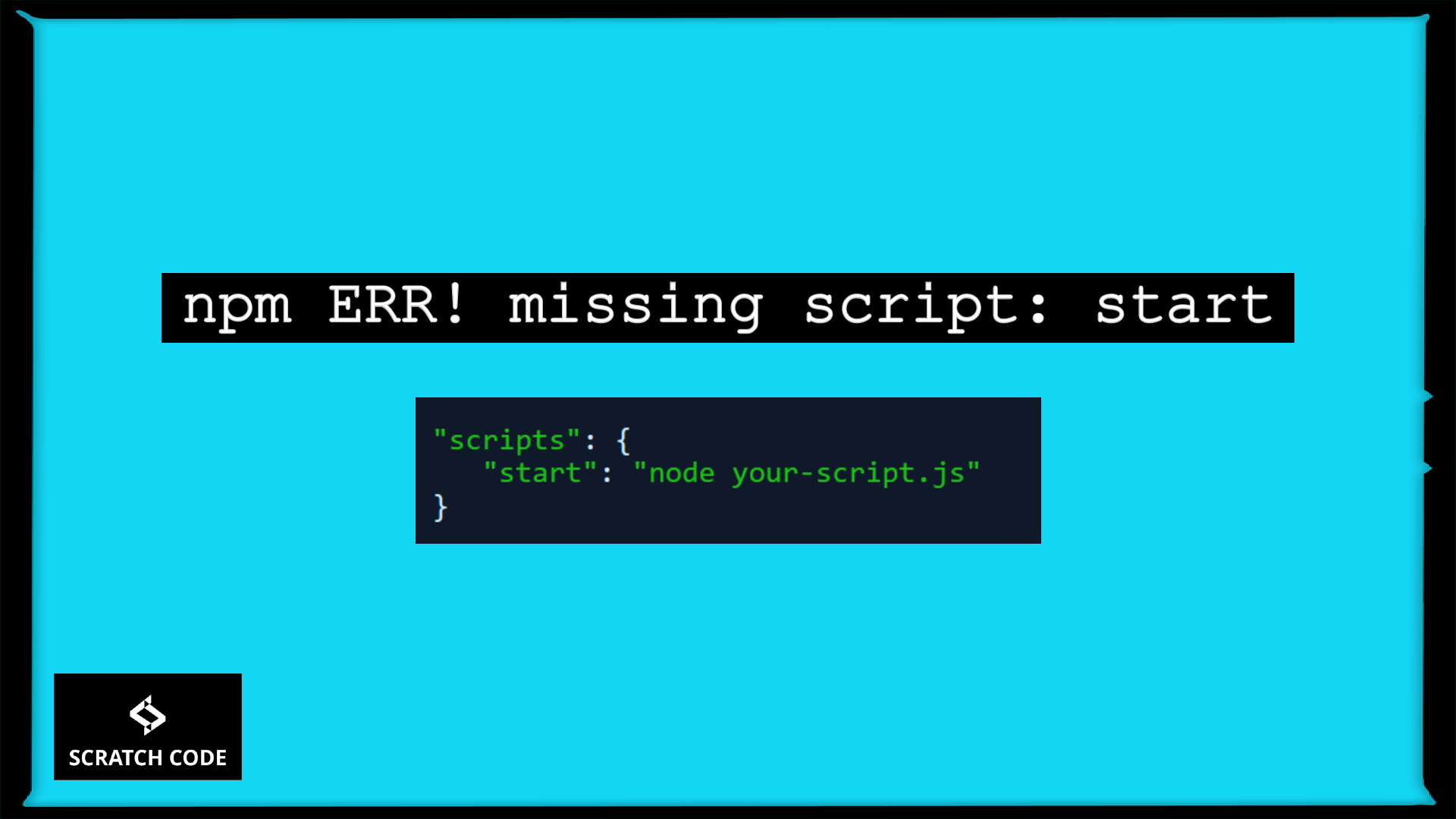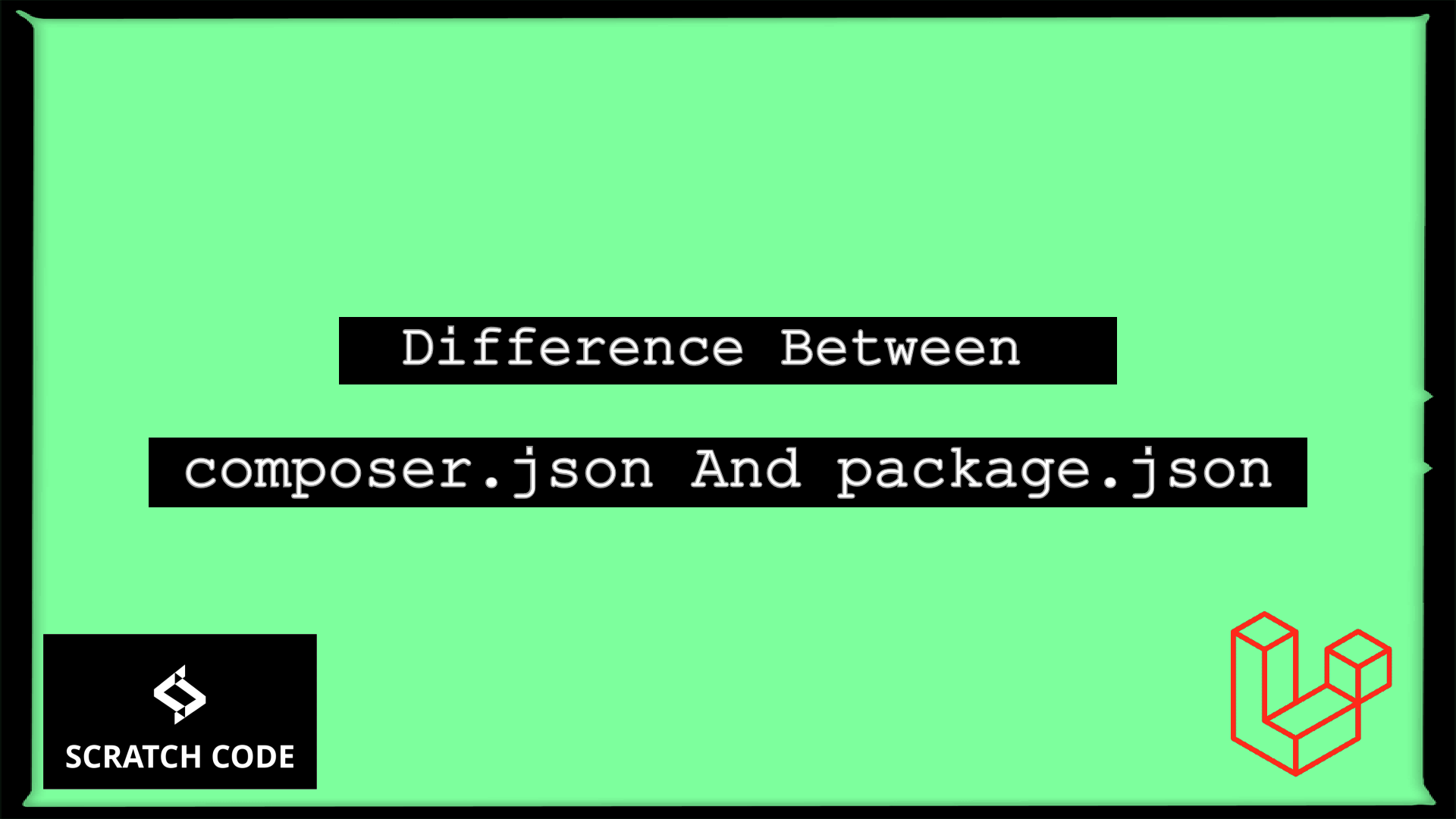In this article, we will see how to resolve the npm start script missing error. NPM is an abbreviation of Node Package Modules. Npm is used in many programming languages. So sometimes beginners face a problem like this. Let’s see how to solve it.
Why We Are Seeing Start Script Missing Error?
Actually, While running a npm start command. Your command-line tool is not able to recognize the entry point of your application.
This is a very simple issue. You just need to define the entry point for your application in the package.json file. If you are running the command in your command-line tool like npm app.js or npm server.js then you were seeing the error.
Steps To Resolve Script Missing Error
- Go to your
package.jsonfile and find out"scripts:" - If you didn’t find something like “scripts:” then you need to add like following.
"scripts": {
"start": "node your-script.js"
}
- You are done now. Just run “
npm start“, your application should work now. Drum the roll.
That’s all for the day. We hope this article helped you to solve the npm start script missing error.
Additionally, read our guide on How To Solve NPM Start Script Missing Error
Please let us know in the comments if everything worked as expected, your issues, or any questions. If you think this article saved your time & money, please do comment, share, like & subscribe. Thank you in advance 🙂 Keep Smiling! Happy Coding!